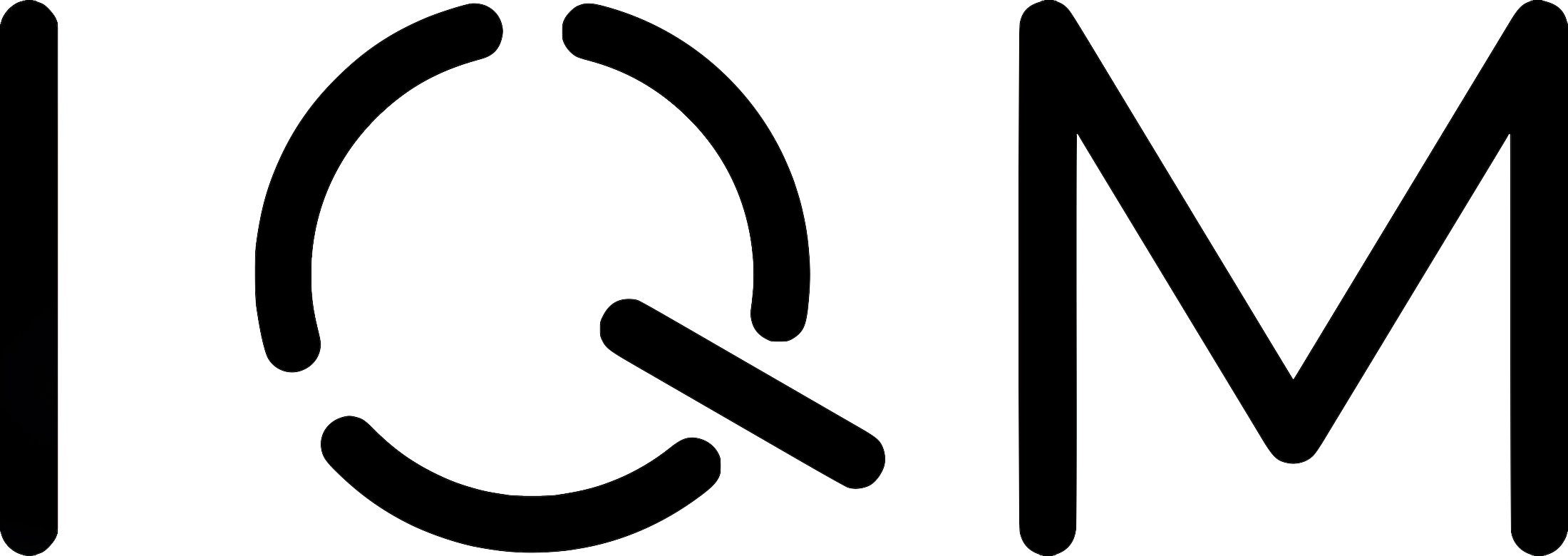IQM QAOA#
Installation#
Usually it makes sense to use a new Python environment, to isolate your setup from the global Python installation. That way, you can play around without messing the rest of your system.
Using uv in terminal:
uv venv --python 3.11 source .venv/bin/activate
Using Conda in terminal:
conda create -n qaoa-library python=3.11 conda activate qaoa-library
In Visual Studio Code:
Open the list of commands
Ctrl+Shift+p.Select Python: Create Environment.
Select Venv.
Select the correct Python version.
Then run
pip install iqm-qaoa
If you have already installed the QAOA library and want to get the latest release you can add the --upgrade flag
pip install iqm-qaoa --upgrade
Documentation#
Documentation for the latest version is available online.